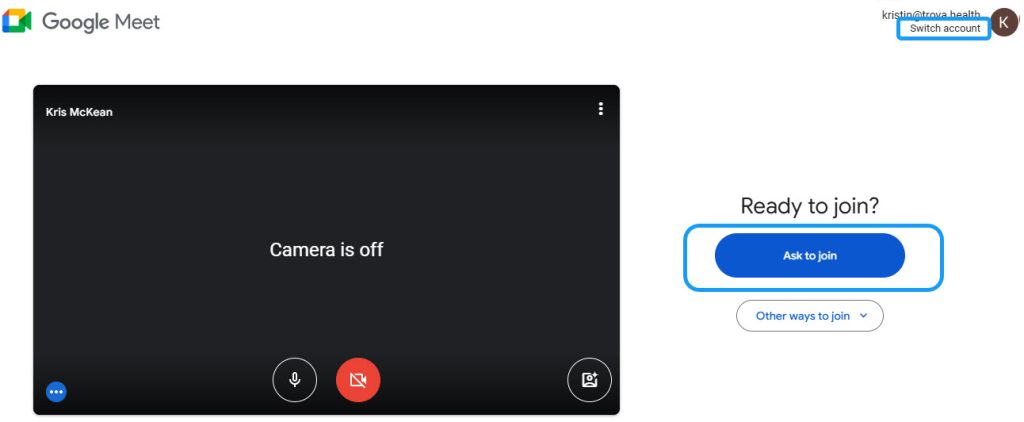If you see this screen, it means you are signed into a Google account that is not connected to the Google Meet account you linked to Trova. To resolve this:
- Click the Switch Account option on the top right corner under the email address.
- Choose the email address you linked to Trova.